Content Plans
The Content Plans Tool from seospark.io automatically groups up to 100,000 keywords.
Do you have a huge list of keywords and don’t know which content you should optimize for which keywords? Our Content Plan Tool has been developed precisely for this case.
Simply upload your keyword list and we will group your list of keywords into individual groups based on the Google SERP.
The input mask
We have made the setup of the clustering tool as simple as possible. All you have to do is import an XLSX or CSV file or select one of your latest results from seospark.io.
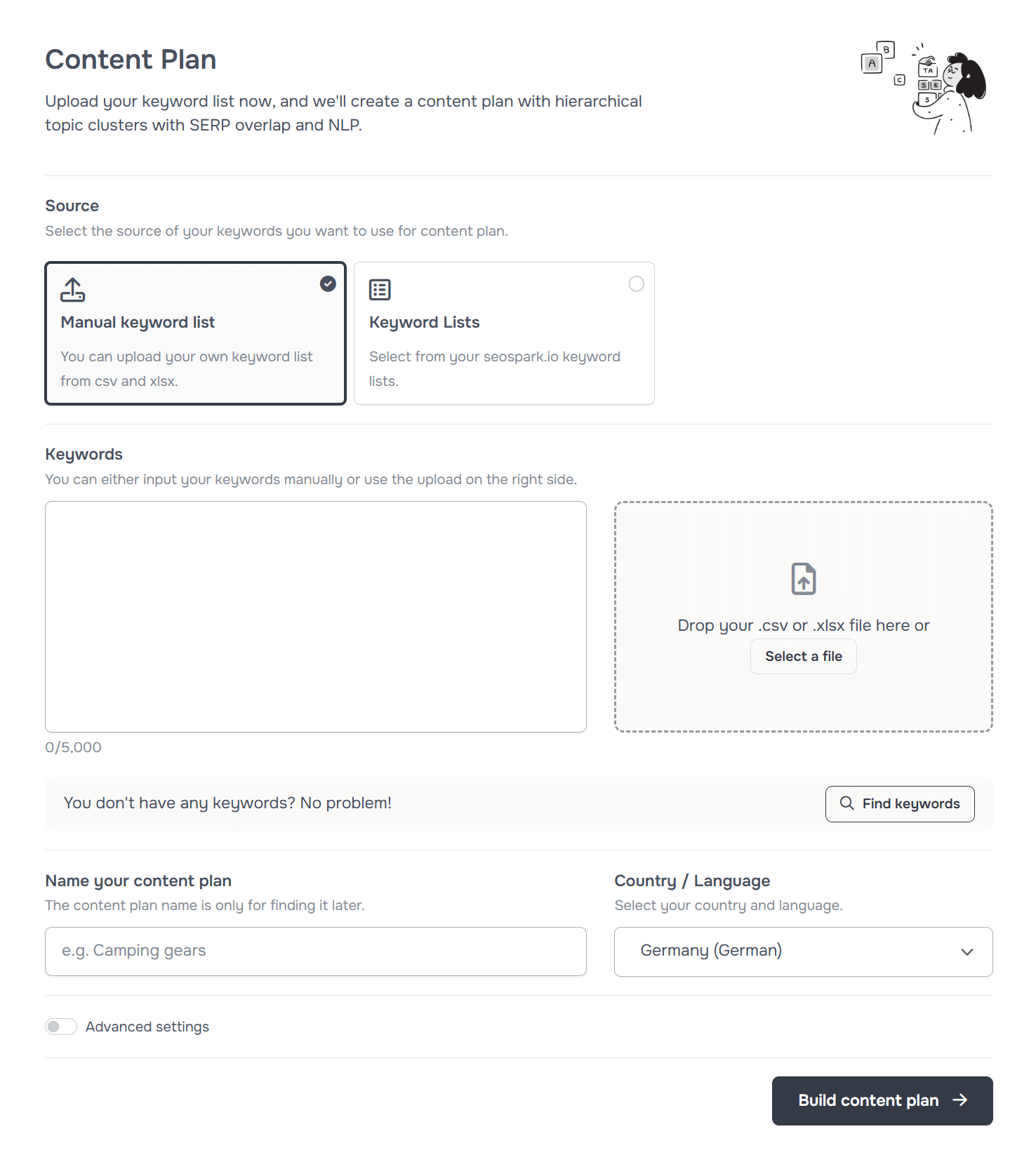
You can then assign a name and select the country and language of your target audience.
Advanced Settings
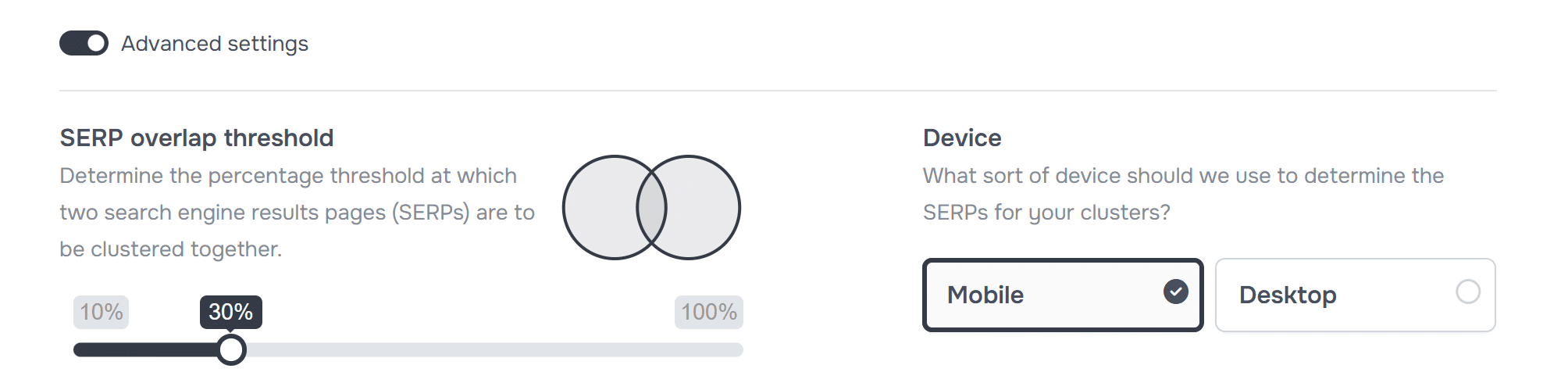
Further parameters can be set via the Advanced Settings. For example, the SERP overlap. The SERP overlap indicates the minimum overlap between the individual SERPs of the keywords in a cluster so that the keywords are grouped together.
SERP Overlap
The SERP overlap is calculated as follows:
- We get the Google SERP for every keyword in your list
- We compare all SERPs and calculate the overlap value
- We summarize keywords with at least your set overlap value
These steps result in data-driven groupings, each of which represents a page on your website. This allows you to find a complete page structure.
Device
The device we use to retrieve the SERP from Google. Since the SERPs differ from device to device (desktop vs. mobile), this setting is not irrelevant for the result.
Once you have defined all the settings, you can click on “Start clustering”.
The result
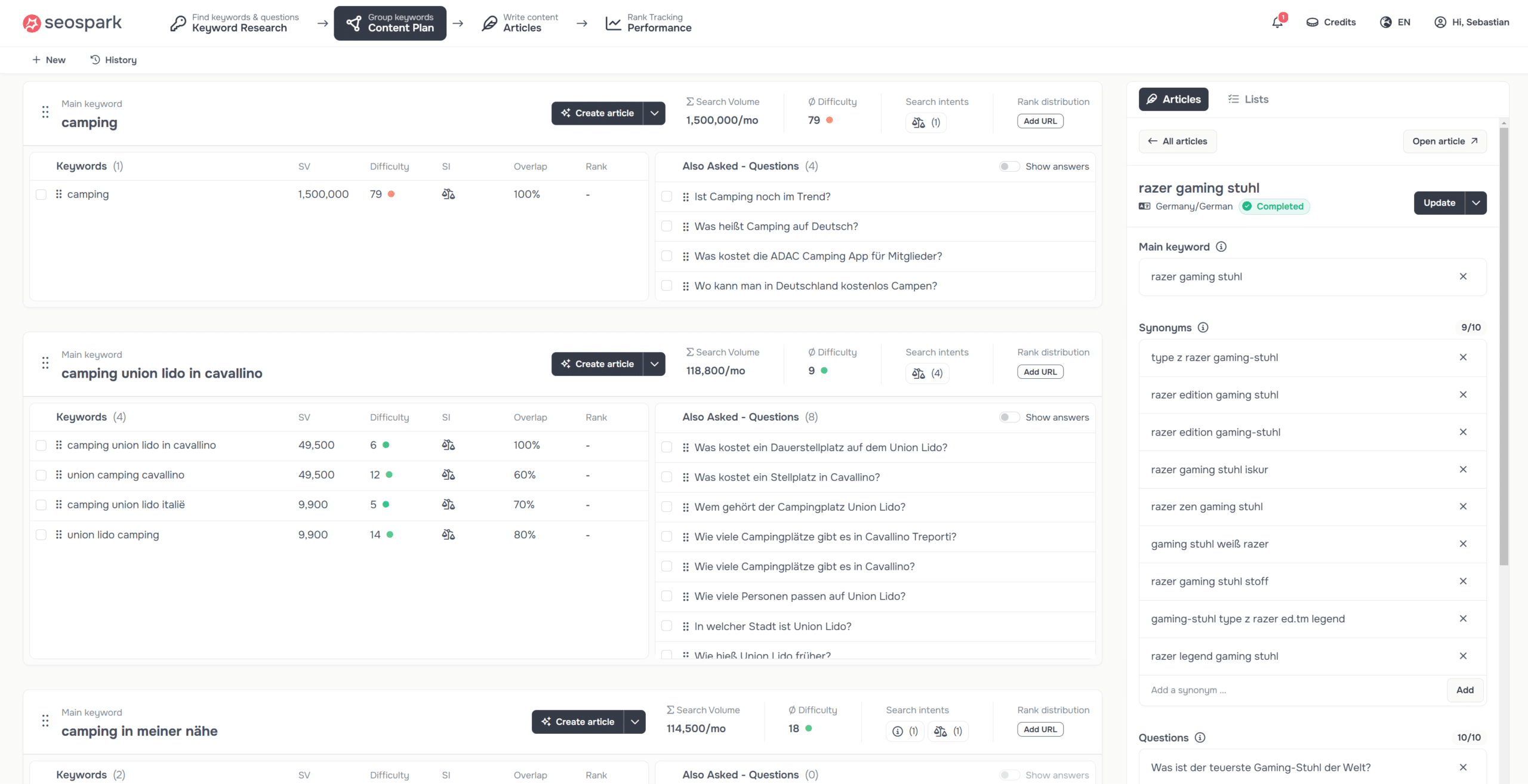
Depending on the size of your keyword set, the clustering process will take more or less time. Keep in mind that for each keyword in your list, we’re looking at Google’s search results page. This is associated with considerable technical challenges, which is why the process can be time-consuming.
As a rule, however, even larger keyword lists with 50,000 or 70,000 keywords should be completed within 45 minutes. Smaller lists may only take a few minutes to complete.
3 different views
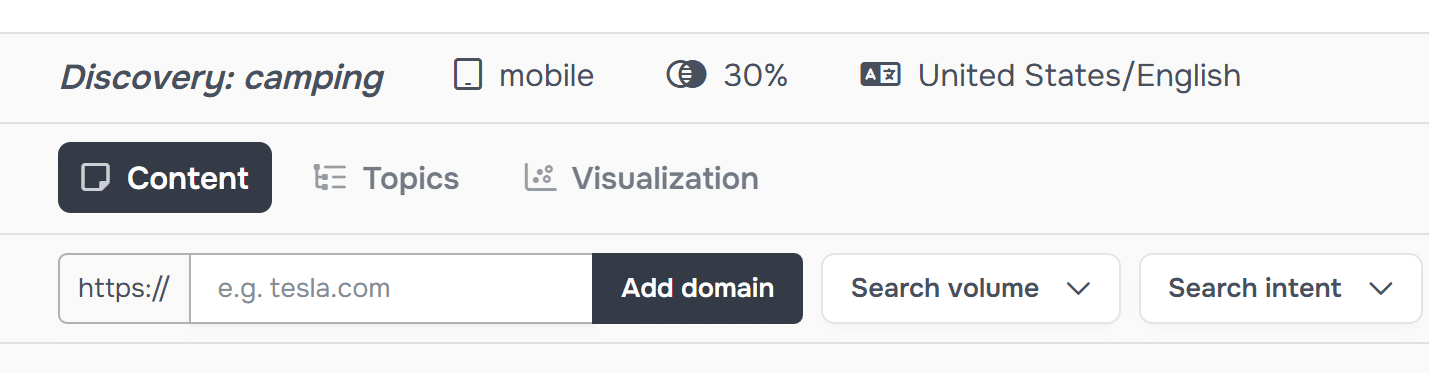
The result of the clustering tool can be analyzed in 3 different views. Each view fulfills a purpose and allows different perspectives.
Content
This view shows you the result of our SERP analysis. In other words, this is the content that you should publish as a single document on your website.
Topics
In this view, you can display the topics in an expandable, hierarchical table. You can expand a topic and see the SERP clusters it contains. These in turn contain the keywords when they are expanded. This overview has the great advantage, especially for larger keyword sets, that you can quickly get an overview of the global page structure.
Visualization
The visualization provides a graphical overview of the structure of the keyword list. We use a bubble diagram whose respective circle size is related to the cumulative search volume of the topcis. You can of course zoom into the various clusters and thus interactively discover the page structure.
