People Also Asked
With the People Also Asked tool, you can find the questions that people enter into Google.
The PAA tool is one of seospark.io’s most exciting tools, as it allows you to look deep into the minds of the target audience. Nothing represents search intent more than questions entered into Google. We use the rich snippet “People Also Asked” from Google SERPs. The exact hierarchy of Google’s PAA snippet is mapped.
Here you can find out how to create your first search and analyze the results.
The input mask
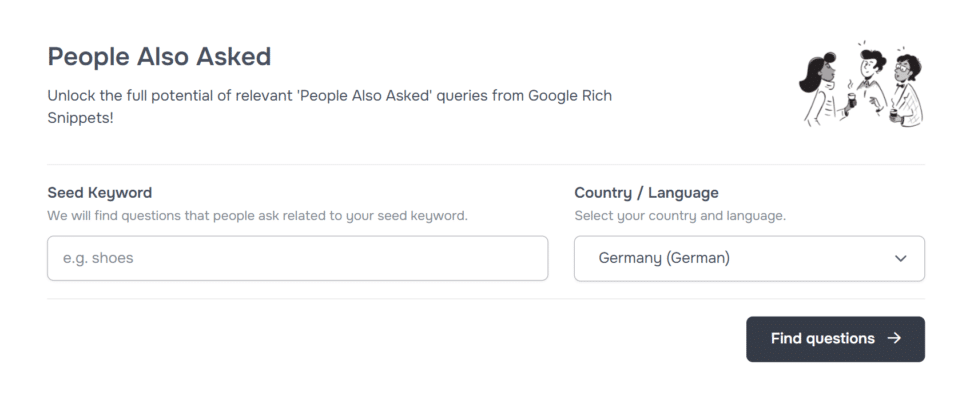
The first query with the PAA tool from seospark.io is very simple. You enter a topic about which you would like to retrieve questions, select the country and language of the target group and press “Start research”.
As always, you will be notified as soon as your research is complete.
The result
There are two different result views in our PAA tool:
- Graph
- Table
The question tree
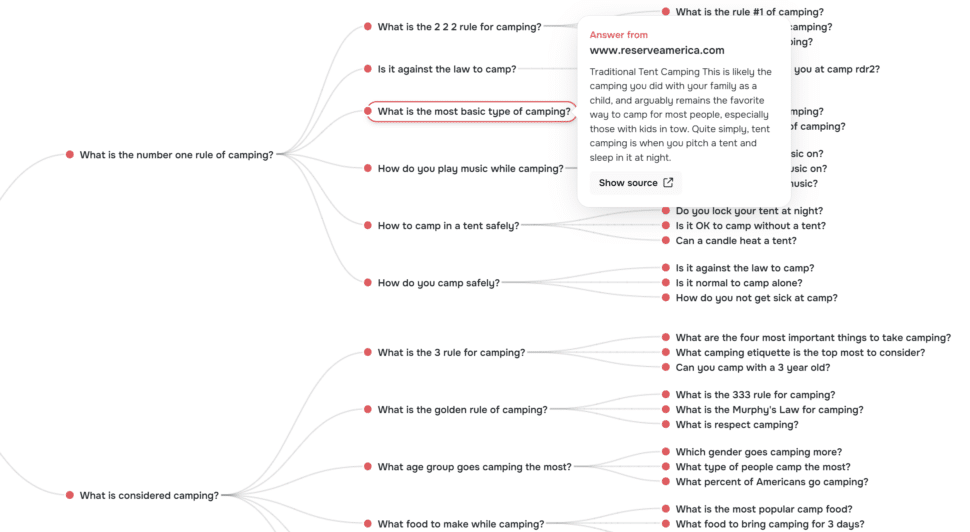
The question tree shows you the exact hierarchy of the People Also Asked results in the Google SERP. Not only can you see the question structure, but you can also display the source and the according answer with a single click.
This has the unbeatable advantage that you can directly see the answers that are displayed on Google when writing content. Write an improved version of the answer to take over the PAA spot.
The table view
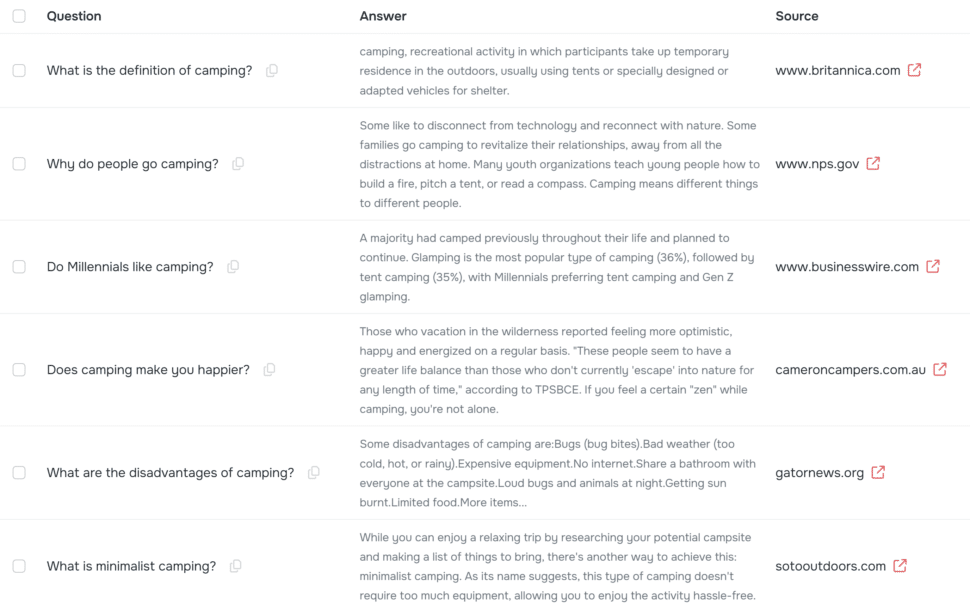
The same questions are displayed in the table view as in the question tree. The difference is the lack of hierarchy mapping. However, all questions, answers and sources are displayed at the same time so that you can screen the content more quickly.
