Rank Tracking
With seospark.io’s rank tracking, you can track the rank and URL of up to 10,000 keywords daily.
It is important to know your own figures within the company. Therefore, you should also know how your own rankings on Google are doing. But you should also keep an eye on your competitors’ rankings, because Google rankings can change quickly.
For this very reason, we recommend that you have the most important keywords in your keyword set tracked. And with rank tracking from seospark.io, it’s super easy.
The input mask
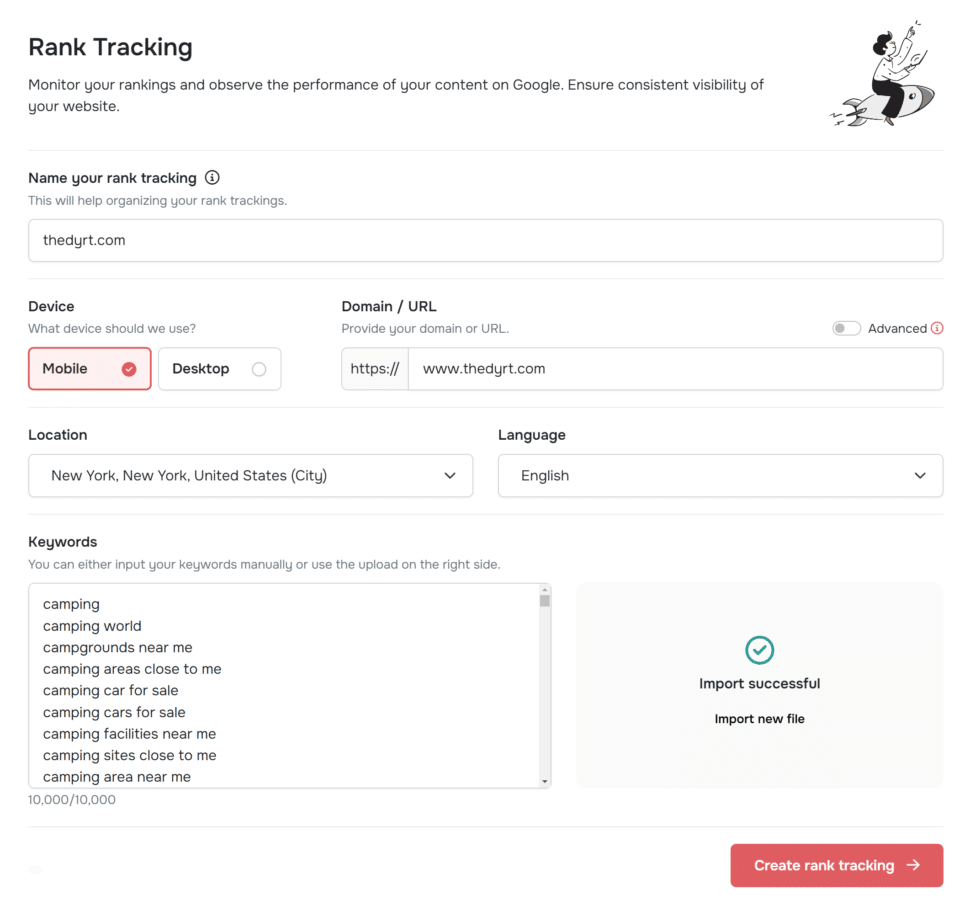
Name
Choose a descriptive name for your rank tracking so that you can identify it later.
Good names
- “thedyrt.com – brand keywords”
- “thedyrt.com”
- “camping – thedyrt.com”
Rather bad names
- “Rank tracking 1”
- “Tracking”
- “Test”
Device
Select which device we should use for tracking. You can choose between mobile and desktop. Depending on your selection, we will visit the search results page with one or the other device to determine the rank.
Domain / URL
Here you have two different input options
Standard
You simply enter the domain or URL in the format https://www.deinedomain.com/dein-pfad and we take care of the rest.
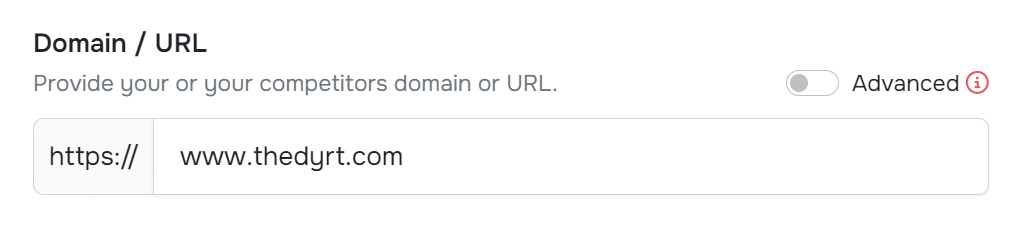
In this example, all keywords from URLs that have “www.thedyrt.com” in the URL are tracked. For example:
- www.thedyrt.com
- www.thedyrt.com/camping
- www.thedyrt.com/camping/burner
- etc…
Advanced
You have more setting options in the Advanced Settings. Here you can also use wildcards to more precisely control the paths for which rank tracking is triggered.
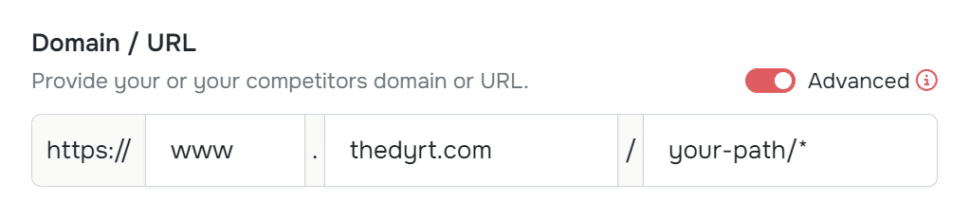
Here are some examples of how you can use the wildcards:
https://www.thedyrt.com
ONLY the URL https://www.thedyrt.com is tracked
https://*.thedyrt.com
The URLs (note: in this case, sub-paths are NOT included):
- https://shop.thedyrt.com
- https://www.thedyrt.com
https://*.thedyrt.com/*
URLs (note: in this case, sub-paths are included):
- https://shop.thedyrt.com/shop-camping
- https://www.thedyrt.com/camping/shoes
https://www.thedyrt.com/camping/*
URLs (note: in this case, sub-paths are included):
- https://www.thedyrt.com/camping/
- https://www.thedyrt.com/camping/shoes
https://www.thedyrt.com/camping/
URLs (note: in this case, sub-paths are NOT included):
- https://www.thedyrt.com/camping/
Location
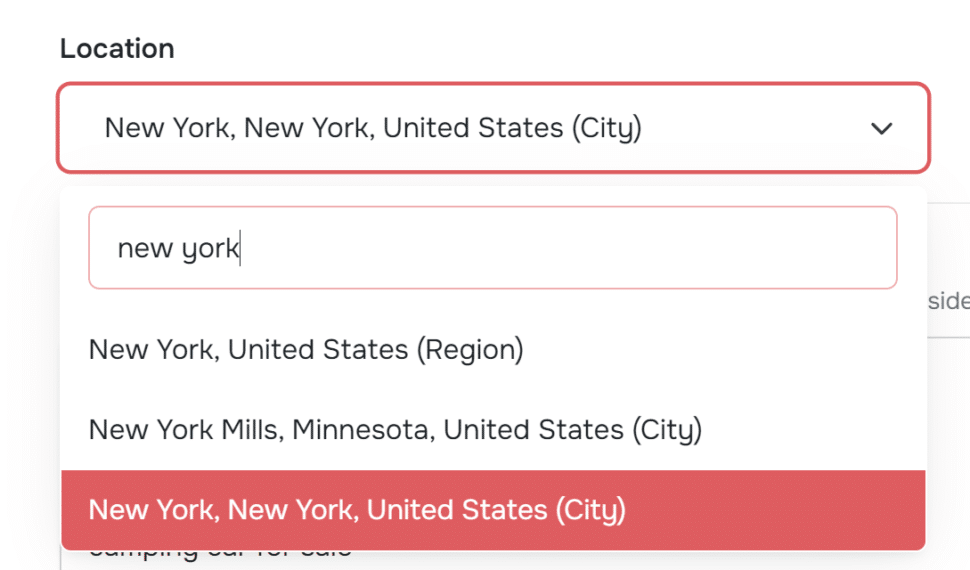
When specifying the location, you can choose any place in the world. This will give you the most accurate rankings. We then retrieve the corresponding rankings from this exact location via our proxy network.
Language
Enter the language you want us to use for Google here.
Keywords
The heart of every rank tracking consists of the keywords that are to be tracked. Here you can either enter your keywords manually and expand them later. Or you can upload an XLSX or CSV with your keyword list. You can have up to 10,000 keywords tracked in a single rank tracking.
Once you have filled in all the fields, you can click on “Create rank tracking” and the rank tracking will be created.
The Rank Tracking
After creating your account, you will be taken directly to the Rank Tracking page. It will take a few minutes until the first rankings are visible and your visibility graph appears.
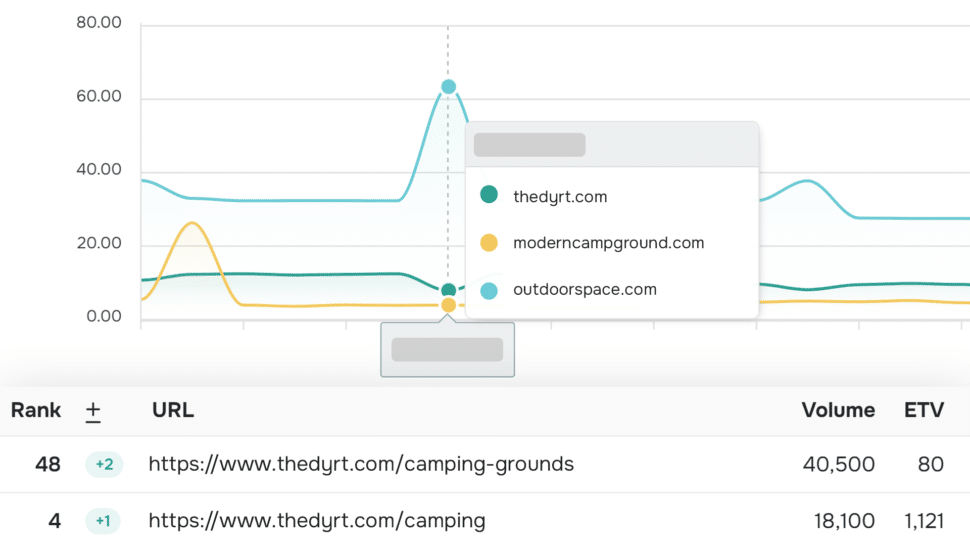
After the rankings for all keywords have been queried initially, you can monitor your visibility index and track it daily. You can also see the current rank for each keyword and the change in rank compared to the previous day. This allows you to see at a glance whether a keyword has improved or deteriorated.
