Use case: Content gaps
This use case is about finding content gaps for an existing website. For this use case, we have chosen the website thedyrt.com. This site deals with camping and is mainly known in the US market.
Step 1: Keyword set
We start with the search for a keyword set for the camping sector. To do this, we go to the Keyword Discovery Tool and enter the seed keyword “camping”.

We can set the number of keywords individually from 100 to 100,000 result keywords. We use 10,000 keywords in the example.
Step 2: Group keywords
In the next screenshot we see the results list with 10,000 keywords for the seed keyword “camping”.

Now we can group these keywords. This helps us later with the allocation of content gaps.

To group the keywords, we click on “Cluster keywords” above the result. This calls up another screen where we can make the settings for clustering.

The most important settings for clustering are the SERP overlap threshold and the device.
SERP overlap threshold: This value specifies the percentage by which the SERPs of different keywords must overlap so that the keywords are combined.
Device: Here you can set which results we should use for the calculation. Mobile rankings or desktop rankings.
After you have clicked on “Start clustering”, it will take a short time for the search results pages to be processed by Google.
Step 3: Identify content gaps
As soon as clustering has been completed, you will be notified with a notification in the tool. Now we can easily identify the content gaps. To do this, we first look at the result of the clustering.

In this screenshot, we first see all the SERP overlap clusters found. All keywords whose SERPs are very similar have been grouped together here. As we have identified the clusters based on the Google SERPs, each of the result boxes can be interpreted as separate content on your website.

To find out what content is missing on your website, we enter your domain in the field provided. In this use case we use thedyrt.com as an example and can click on “Add Domain”.

The result has now changed. You will now also see information about your domain. The most important indicator is the red and green line. The red line stands for a content gap, as your domain (in the example: thedyrt.com) has no ranking for “camping chair” and “camping burner”.

If you don’t want to search for content gaps manually, you can also use one of our filters to display only content gaps (i.e. content blocks without an active ranking for your domain).
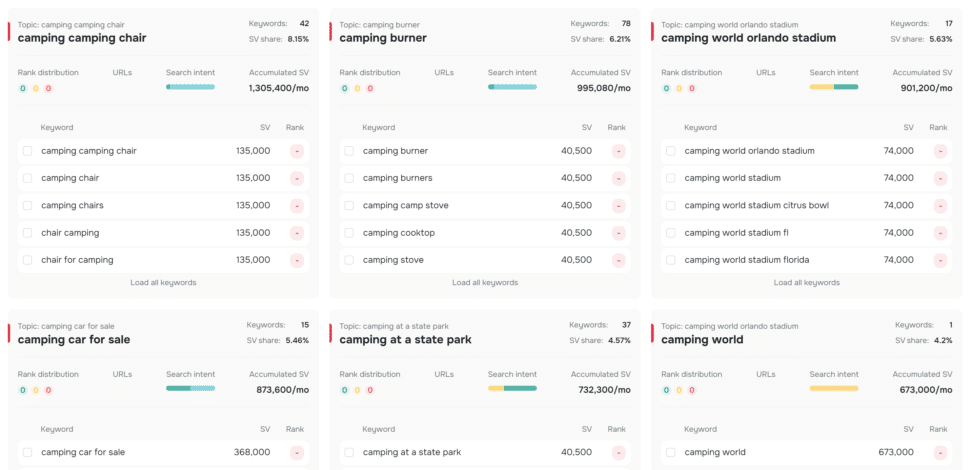
You can use this technique to find out where content gaps exist for any website. You should close these gaps as quickly as possible so that you can fully exploit the traffic potential. Adding relevant content blocks also increases your topical authority.
